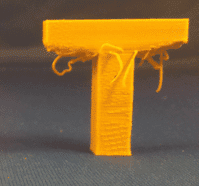 Ugly overhangs are probably one of the most common issues that arise when printing objects that have a steep slope or curvature that is protruding outwards.
Ugly overhangs are probably one of the most common issues that arise when printing objects that have a steep slope or curvature that is protruding outwards.
The reason that overhangs sometimes do not turn out well is very similar to why curling happens. The perimeter/wall of the layer that is curling, is not anchored in place by a previous layer because it printed in mid air.
Thinner layers tend to curl up more than thick layers due to the fact that they are lighter, but on the other hand, they can also be helpful if they are printed at low temperature since because they are thinner, they will solidify faster.
There are several ways to try and remedy this issue:
- Make sure that you have a fan cooling the overhang as soon as it is printed so that it “freezes” in place.
- If your overhang is falling down, try using supports. Supports can also help if your overhang is curling up, as they will pull down on the layer and anchor it.
- You can also try slicing your model into thinner layers, this will create more successive steps and shorten the distance that each layer is protruding outwards. Whereas thick layers will jump out more as they are printed.
- Try slowing down the print in conjunction with a lower temperature.
- See if rotating the model around to minimize the angle of the slope(s) helps. You may need to add supports if the model is now not laying flat on the print bed.



